|
If you don’t yet have a website for your photography business – get one, fast! It’s one of those things that’s easy to put on the long finger because it takes quite a bit of time and effort to do. However, not having one is going to cost you business. It’s better to have something than nothing. Now, don’t get me wrong. A truly terrible website can do more harm than good, but what I’m saying is, it doesn’t have to be picture perfect with all the bells and whistles from the get-go. Websites are something that require ongoing attention, but they are also a tool that is always working for you. If you can get your website up and running, you can get a head start with things like SEO, get it indexed on search engines, and help people to find you. You can also start directing people to it through ads or other marketing activities. If you wait till everything is perfect before you publish your website, your whole journey with search engines and finding clients will be playing the waiting game too. So get it published as quickly as possible and then you can work on making it perfect. In this blog post, we’re going to look at 5 things that every photographer’s website should have and there’ll be more “must haves” following in a later post.  1. Your Location It’s extraordinary the number of websites that don’t show where they are located. Granted for many businesses, location can be irrelevant if they’re selling something that can be shipped anywhere, but that’s not the case for a photographer. Something as simple as not knowing where you are can make a visitor bounce right off your website and never come back. If they can’t confirm quickly that your business is in a suitable or convenient location to where they live, they’ll instantly disregard you as a potential option. It’s also important for SEO. Think about what people are likely to search for. For example, someone looking for a photos of their newborn baby might search for “baby photographer in Townsville”. So make sure you include your location in multiple places on your website. You can have it permanently in the footer of your website, on your contact page, and you could even include it in a prominent place on your homepage or landing page with something like “Photographing High School Seniors in Richmond, Virginia since 2012”. That way people know whether you’re in the ball park location-wise as a start! Oh and make sure it exists as text (not text within an image) so that it’s readable and searchable by Search Engines. 2. An Easy Way For Visitors To Contact You If you’re browsing a website that you are interested in and find yourself with a question or needing more information about something, what’s the first thing you look for? If I can’t find an easy way to contact that business within a minute or so I’m outta there! There’s nothing more frustrating than having to dig and dig and dig for some way to contact the person or business. In many cases, people will simply leave the site if they haven’t found it within 30 seconds. For me, the first thing I look for is an online chat or messaging system. It’s quick, convenient, and casual, and people like using it. The good news is, you don't have to pay a monthly subscription fee to a an online chat software company – you can add this feature to your website for free by installing the Facebook Messenger widget. It's a great option, it works brilliantly and it doesn't cost you anything. And because it's Facebook messenger, you'll be able to respond to people quickly and easily from your phone no natter where you are. To learn more about adding the Facebook Messenger widget to your website with a complete step-by-step guide on setting it up, check out my blog post, As well as a chat feature, you should also include an email address and phone number so you’re giving people a number of ways to contact you. They will ultimately choose the one they are most comfortable with. Most people under the age of 50 will choose messaging and email, whilst some older people may opt to speak with someone on the phone. Give them every option so there’s no excuse for them to not get in contact with you or bounce right off your website to look for another photographer. 3. A Way To Build Your Email List Email marketing is still one of the most effective ways to convert leads into paying clients, so a good email list is absolutely invaluable. But how do you build a list? One way is to utilise your website and give people a reason to want to give you their email address. The most effective and commonly used technique is what’s referred to as a “lead magnet”.  A lead magnet may sound a bit like a manipulative marketing tactic but it really does work when you offer something of value. That is the key to an effective lead magnet – it should be useful and/or informative and ultimately something that people want. Make sure it’s something that is well titled (short, to the point, and desirable) and easily consumed. Does that mean you have to go and write a 20 page e-book? Absolutely not! In fact, most people won’t read something that long. Instead, focus on creating 1-2 pages of easily digested, practical and achievable tips/ideas. It doesn't even have to be related to photography! For example, if you’re a wedding photographer, it could be something like “10 questions every couple should ask before hiring their wedding photographer” or “The Top 10 Wedding Venues in the [INSERT AREA NAME] area” or you could have a list of preferred wedding vendors in your area (think cakes, flowers, dresses, suit hire, transport, music etc). In fact, you could take that a step further and partner with some local vendors so that you promote each other…. but that’s a topic for another day! If you’re a portrait photographer, you could offer a guide for the “5 Posing Tips For Looking Great On Camera” or “How To Choose The Best Outfits for Your Family Portrait”. People will appreciate your helpful info and are more likely to think of you when they’re ready to book a photographer. Plus, you’ll be reminding them every time you email them once you have them on your list ;) Lead nurturing through email is not only a cheap marketing activity – it works! NOTE: If you’re in the EU, make sure you comply with GDPR rules around data protection. And YES, it is absolutely worth doing, even with GDPR! 4. Photos of the Products You Want To Sell It’s a given that as a photographer, you should showcase your portfolio of work on your website so people can see your style, creativity and general aesthetic, and decide whether it’s right for them. However, all too few photographers fail to show photos of the products they offer and this is a big mistake. By focusing on the products you want to sell on your website, you’re communicating what you offer to prospective clients. It gives them an understanding of who you are and what you offer; it also gives them ideas of what’s possible, and helps them imagine how they could display their own photos in their homes. You’re automatically planting that seed of desire for the products you want to sell simply by exposing your clients (or potential clients) to them. If they never see what you're offering, how you can expect them to want them? It also helps to filter out people who have no interest in the products you offer at an early stage so there's no time wasted and they can move on and find a photographer who is a better fit for them . If you sell Wall Art, take photos of client’s wall art or go one better and create videos of your clients seeing their new wall art installations for the first time which can often be very emotional for them. This allows people to imagine how they’ll feel in that situation which is a very powerful thing. If you don’t have access to real life wall portraits that you can photograph, create some mock-ups using stock photos of rooms and inserting your own work into the frames / onto the wall space. It helps people to visualise the different possibilities and automatically sets them thinking about what they want, where they want to hang them in their home, and so on. If you offer folio boxes or albums, make them want them before they’ve even booked you! Use your own home to “stage” the product in a real world setting when you photograph them or ask your clients if you can take some photos of the products in their homes.  Capturing the emotion of your clients as they look through their photos is a wonderful way of telling the story behind the experience you offer – you're so much more than just a person who takes photographs and this is a great way to show prospective clients that. It’s about building excitement by getting your visitors to put themselves in your client’s shoes and looking ahead to what they could get when they book you as their photographer. As they say, a picture paints a thousand words. When photographing your products, don't forget to focus in on special details and features too. Highlight the quality, uniqueness and exclusivity of the products you offer. Again, it's all about building that excitement, desire and expectation of working with you. Don’t forget to share this content on your social media too! If you’re using 3XM products in your business, you can use our free marketing image creator to create product images featuring your own photography for use on your website and social media. All it takes is a few clicks! Click here to access this super-cool tool. 5. Facebook Pixel If you’re not yet using the Facebook Pixel then you’re missing out. The Facebook Pixel is a little snippet of code that you place on your website and it allows you to track people who visit your website. It can track people who have visited any page on your website (all visitors) or people who visit specific pages, or people who have taken certain actions on your website such as filling out a form. For example, say you offer multiple genres of photography such as Boudoir and Family Portraits. You may want to target the people who landed on your boudoir related pages with a boudoir specific offer on Facebook. By tailoring the content to the interest of the person, you are far more likely to convert that person into a client. The Facebook pixel is a very powerful tool that allows you to target your web visitors with specific adverts based on their activity and the interest they have shown rather than constantly going after cold audiences that you know nothing about, including whether then even have any interest in hiring a photographer! If they’ve already been on your website, they have shown an interest not just in photography but in YOU! They are already warm to the idea of booking your services. The Facebook pixel allows you to put relevant content in front of them giving you more touchpoints and increasing your chances of converting them into a client.
If you want to learn more about the Facebook Pixel, click here: https://www.facebook.com/business/help/742478679120153?id=1205376682832142 That's it for now We've just explored 5 "must-haves" that every photographer should have on their website. I hope you find it useful! Stay tuned for more website must haves later ;)
3 Comments
28/4/2021 15:03:14
Great tips! Product images have really helped elevate my photography website but I definitely need to update them and add more since I have added new products to my offerings, including the 3XM walnut folio box (which is STUNNING!). I have not yet implemented the Facebook pixel or the Facebook Messenger widget and can see that I’m really missing out on a huge opportunity there. Thanks so much for sharing these great tips with us!
Reply
Zena
28/4/2021 15:27:15
Glad you found them useful Wendy :)
Reply
Leave a Reply. |
AuthorsRonan Ryle Archives
August 2023
Categories
All
|
Information |
Products |
|









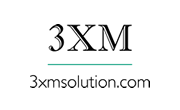


 RSS Feed
RSS Feed