|
Picture this: You're a professional photographer, dedicated to capturing life's most beautiful moments through your lens. In your quest to perfect your craft and engage your audience, you've ventured into the world of AI-powered assistants like ChatGPT. You've heard the buzz, seen the potential, but perhaps you've wondered, 'How can ChatGPT truly elevate my work?' Well, wonder no more. This article is your key to unlocking ChatGPT's hidden potential, tailored specifically for you, the professional photographer. We're about to reveal five game-changing tips that will not only transform your interactions with ChatGPT but also revolutionize the way you approach your creative journey. From crafting compelling copy to personalized communication, capitalizing on context, and even challenging ChatGPT to improve itself, we've got it all covered. Get ready to take your photography business to the next level with ChatGPT. It's time to turn pixels into masterpieces and words into wonders. Let's dive in! 1. Give it a RoleWhen asking ChatGPT to help you with a problem, give it a definitive role. For example, say you want it to write some copy for your website. Instead of using a prompt like “Write me a landing page for my headshot photography page”, try something like this instead: “You are an experienced copywriter specialising in writing high converting sales pages. I want you to write me a sales page no longer than 1500 words for a photographer providing professional headshot experiences for realtors / real estate agents”. Test both and see what the differences are. 2. Say Please!Politeness can go a long way when engaging with ChatGPT. By incorporating the simple word 'please' into your prompts, you can create a more pleasant and respectful interaction. It may seem like a small gesture, but it can have a significant impact on the quality of responses you receive. Consider this: When you ask ChatGPT for assistance or information, framing your request with 'please' adds a touch of courtesy and respect to your communication. It's a subtle reminder that you're engaging with an AI that's here to assist you willingly, and your politeness can set a positive tone for the conversation. Furthermore, studies have shown that polite requests often yield more cooperative and helpful responses. So, when you're seeking assistance with writing, brainstorming ideas, or any other task, remember to include 'please' in your prompts. Test it out for yourself, and you might be pleasantly surprised by the improved quality of ChatGPT's answers. It's a small word that can make a big difference in your interactions. 3. Capitalise Important StuffWhen crafting prompts for ChatGPT, it's essential to effectively convey which parts of your request are the most crucial. This is where capitalisation comes into play as a simple yet powerful tool. Consider this scenario: You're asking ChatGPT to help you draft a marketing campaign, and within your prompt, you want to emphasize the key selling points of your product. Instead of relying solely on words to highlight their significance, you can use capitalisation to make these points stand out. By capitalising certain words, you're signaling to ChatGPT that these attributes need special attention. This ensures that the AI focuses on these aspects when generating content. Capitalisation not only aids ChatGPT in understanding your priorities but also improves the clarity of your prompt. It acts as a visual cue, guiding the AI's attention to the most critical elements of your request. This can be particularly helpful when you want to highlight specific details, features, or requirements in your prompts. In essence, capitalisation is a valuable tool to ensure that ChatGPT comprehends and addresses the key aspects of your task effectively. It streamlines the communication process and contributes to more tailored and precise responses, ultimately assisting you in achieving your desired outcomes. So, next time you're interacting with ChatGPT, remember to capitalise the important stuff to enhance the clarity and impact of your prompts. 4. Give ContextTo get good quality answers, it’s critical to provide context in your prompt. Explain why you’re asking what you’re asking and the backstory behind it so it has an understanding of where you’re coming from. Help it to understand what you want, what your intent is and your expectations are to get more tailored responses. For example, you might want help in writing an email welcoming new people who have signed up to your email list. Instead of using a prompt like this: “Write an email welcoming people who have just signed up to my mailing list on my website” Try something like this instead: “I am a professional photographer who specialises in Newborn photography. My target audience is generally women between the ages of 28 and 38 who are excited to welcome their new baby into the world. I want to create a connection with this audience to let them know I feel their excitement, and understand their fears and I’m here to help them in any way I can in the lead up to the birth of their child. Now write them a welcome email where you greet them and educate them about what to expect from future emails given the fact that I am a professional newborn photographer.” Test both and see what the differences are. 5. Use Follow Up PromptsIf you’re not happy with the response it gives you, don’t be afraid to follow up and explain what you don’t like or how you’d like it to change. You don’t have to worry about offending it! 😆 You can even prompt it to critique itself to get better results. Try “Critique your response and list 5 pros and 5 cons of it with reasons why it would be a bad idea to validate this response” Then follow up with “Regenerate your previous response keeping those cons in mind and minimising them as much as possible” Test it out and see what happens! In ConclusionAs professional photographers, we're always on a quest to capture the perfect shot, convey the right emotion, and engage our audience through our work. In this journey, ChatGPT emerges as a valuable companion, ready to assist, inspire, and elevate our creative pursuits.
Throughout this article, we've uncovered five indispensable tips that can transform your interactions with ChatGPT. From framing your requests with courtesy to highlighting key details and context, these strategies are tailored to help you harness the full potential of this AI-powered tool. As you apply these techniques in your collaborations with ChatGPT, remember that it's not just about the words; it's about the stories you can create, the moments you can capture, and the connections you can forge. With ChatGPT as your ally, your photographic vision can transcend boundaries, and your storytelling can reach new heights. So, go ahead and put these tips to the test. Experiment, refine, and innovate. With ChatGPT by your side, your photographic journey is bound to be richer, more creative, and more rewarding than ever before.
2 Comments
31/10/2023 15:57:09
WOW!!! I followed your suggestions and what I got back was absolutely perfect. With a few tweaks to what I was asking I recieved a script for my facebook ads. I will be using this more to create content for blogs, emails, etc... these were fantastic tips.
Reply
Leave a Reply. |
AuthorsRonan Ryle Archives
August 2023
Categories
All
|
Information |
Products |
|


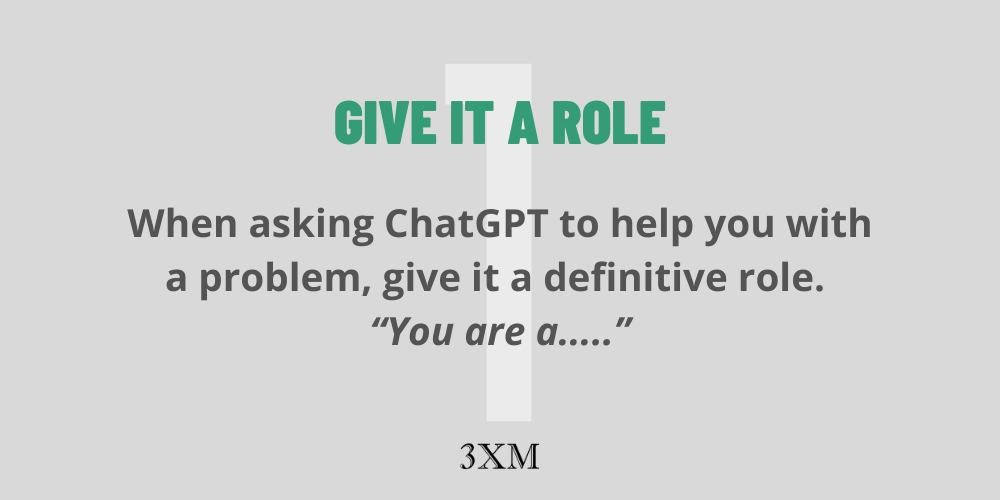
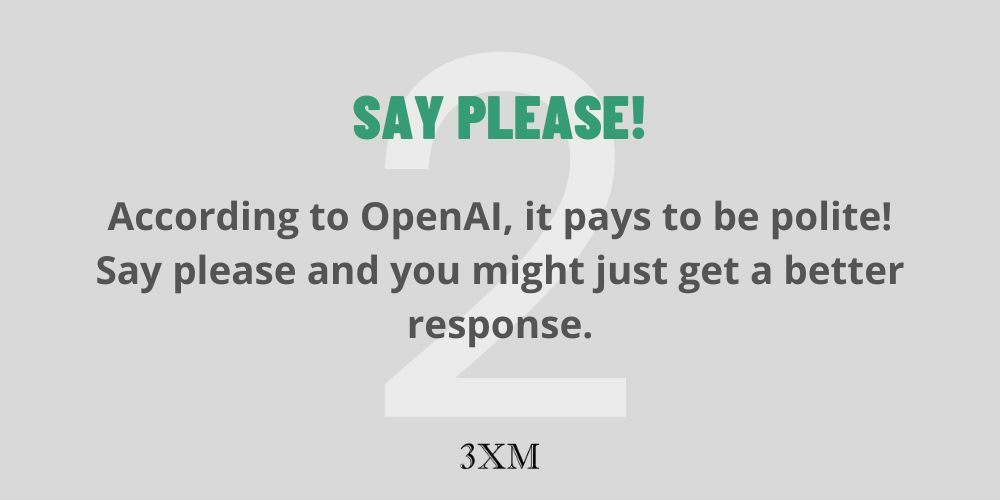
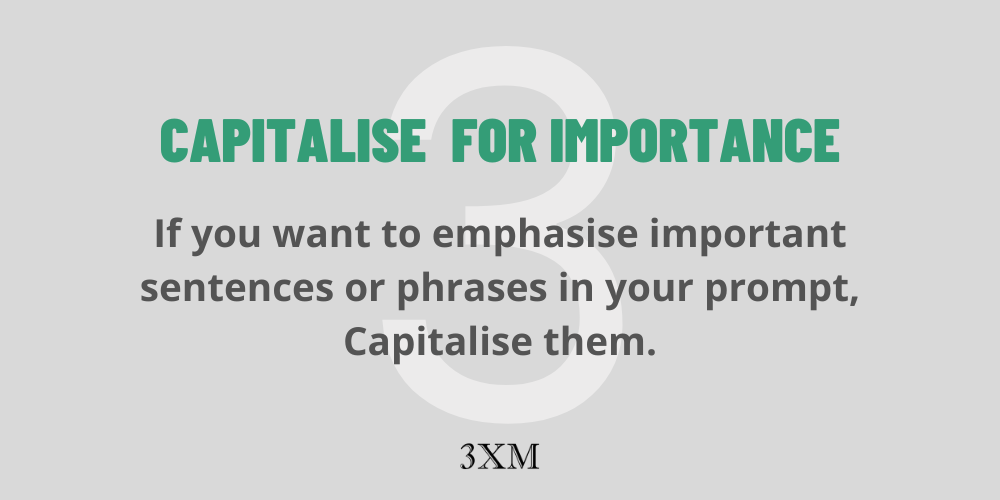
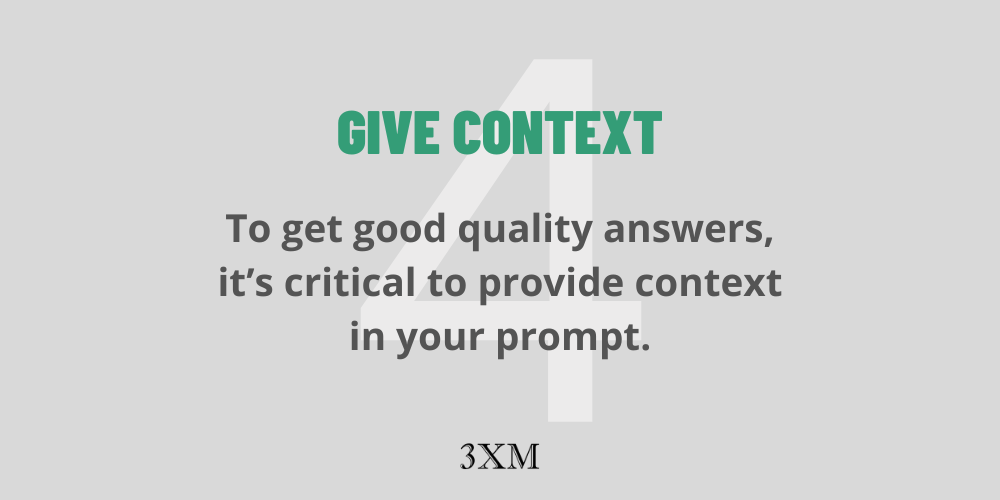
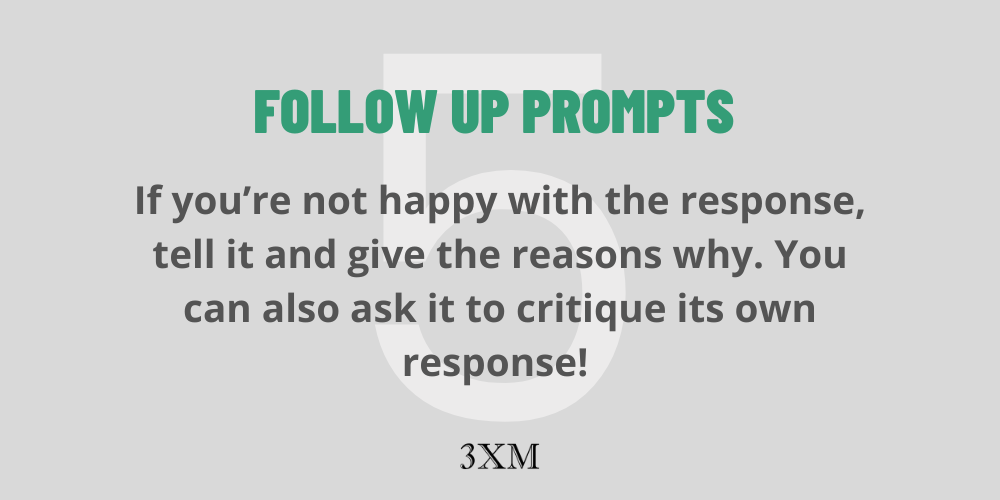
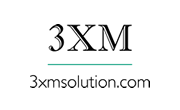


 RSS Feed
RSS Feed