 Hello and welcome to the latest post in our series of digital marketing tips for professional photographers. Today we’ll be diving headfirst into the weird and wonderful world of Google Analytics. Although intimidating, confusing and often downright infuriating, Google Analytics (GA) can be an invaluable tool for growing your photography business. Many people are initially put off by the overwhelming swarm of data that GA provides. In this guide (only 10 short minutes!) I’ll walk you through the steps you need to take to make GA work for you. There are many areas in GA that, realistically, you’ll never even have to venture into. I’m going to take you through some simple tasks that will you provide you with all the information you need to take a positive step forward in your photography business. But, at the end of the day. All that info is pointless if you don’t know what to do with it. So, I’ll also show you what to do with the data you pull. These simple steps will allow you to form a clear and concise marketing strategy that will allow you to work towards a goal of increased traffic and revenue for your business. How to set up Google AnalyticsSo let’s get started. First off, you’ll need a Google account to access GA. This is as simple as setting up a Gmail account and it is something everyone should do. If this is a new account you’ll have to enter the Google Analytics tracking code into your website. This allows Google to monitor the performance of your site. Don’t worry! This is really easy. It’s just a quick copy and paste job. If you set up your site through a platform like WordPress, Weebly, SquareSpace etc. then you can easily paste the code into the google tracking section in your backend. All of these sites have detailed instruction on how to do so in their FAQs. If you had a developer or company set up your site then they can take care of this in no time. (If you have just set up analytics, it will take some time for the data to trickle through to GA. Give it a few days to at most a week and you’ll be all set!) What are Goals and how to use themRight, so now you’ve got your goals sorted and you've got something to track, we’ll take a more general overview of web analytics and what else GA has to offer your budding photography business. First up – Real TimeOk, so let’s start on the first page you’ll probably land on – Real Time. This will give you – you’ve guessed it! – a real time view of how your site is performing. Here you can see how many people are live at this exact time. You can also see what pages they’re currently viewing, where they’re coming from and whether they’re using desktop or mobile. It’s great to be able to see the real view of how your site is working. Especially if you’ve just launched a new campaign or a new product, you can see if it’s getting any attention. Next in line we have … AudienceThis will show you the details about the traffic to your site, you’ll see tabs for sessions, users, page views, avg. session duration and bounce rate, amongst others. The overview tab will also show you the primary language, country, browser and device of your users. All great information for planning your new marketing strategy! Ok, so let’s delve a little deeper down the rabbit hole and try get some actionable data that you can actually use. Acquisition We’ll head to the Acquisition tab for now. (We’ll come back to audience a little later!) Ok, so what can we get from this section? Well, this will show you the source of all of your traffic for the time period selected. This is perfect for analysing how your social media or your paid ads are performing. With this info you can easily structure your marketing plan. Say for instance, that you see that 30% more of your traffic is coming from Instagram as opposed to Facebook. Well then it may be time to crank up the Instagram advertising. Follow what the data tells you. This is the actions of real customers coming to your site after all! Your Adwords info is also stored here. So if you’ve linked your GA and Adwords account you can easily check up on your various campaigns. Now, it gets better! Behaviour 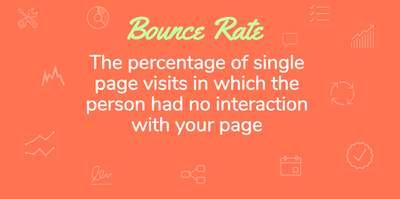 This is in my opinion the most helpful section of GA. Here you get to really see how your content is performing. Say you’ve noticed you’ve got a high bounce rate. This is where you can analyse the issue. If you notice a page does have a higher than normal Bounce or Exit Rate it may be a sign that the page isn’t functioning correctly. Maybe it’s too hard to find the information or the Call to Action buttons aren’t clear. This section is also great for finding out the loading speed of your site across different devices and platforms. If you’ve got a slow loading speed this could be a big factor in an increased Bounce Rate. So, that’s a quick overview of GA and it’s workings. If you’re just getting started, looking at these sections will allow you to easily craft a simple and straightforward marketing strategy. Simply follow what the data tells you. If you can see that something is having a positive impact, then keep on doing it! Lastly, as promised, we’ll come back to take a further look at Audience and in particularly how you can use it to craft a buyer persona for your photography business. Demographics These tabs are going to be invaluable in helping you to craft a buyer persona. A vital step in any business that’s driven by revenue! Let’s get cracking. What sections will we actually be looking at?
By focusing on these you’ll be able to get a clear picture of who your customer is. You’ll have their age, gender, where they live, how long they spend on your site, if they use mobile to browse and even what mobile they use This is all amazing information to be getting for free! But what to do with all this info? Buyer Persona Your buyer persona is the fictional persona that you’ve created based on your user data. It is the person at which your marketing efforts are aimed. You can have more than one if you have different strains of business. Right, let’s say that you’re a wedding photographer, you might have the following as a buyer persona:
We can take the information from GA and craft the above persona for you to market to. We can see that Lisa is early to mid 30s, she browses on an IPhone8 and has an interest in designer fashion. From here we can make the logical assumption that she is relatively wealthy, she is at least comfortable financially. She is planning her wedding and would be browsing for an up-market, sophisticated package. You can tailor all of your ads and marketing towards attracting this type of client. The important thing to remember is that this isn’t the only person who will buy a wedding package from you. This is just a representation of your target market. Lisa is your ideal customer, but she won't be all of them. Your buyer persona influences everything from the type of wedding package that you offer to the pricing of that package. You know what? This is a big topic. I think I’ll do a full post on creating a successful buying persona and give it the attention it deserves! Keep an eye out for it! Thanks for reading!So, that’s that. I hope you learned the basic of web analytics from this post. Now, you should be able to browse the various tabs and pull the data you'll need to form a simple marketing strategy. As always, if you have any questions on Google Analytics drop us a line in the comments and we’ll be sure to get back to you. Also, keep an eye out for the next post in our Digital Marketing Tips for Photographer series where I’ll be taking a more detail look at how and why you should have a buyer persona for your photography business. Thanks for reading! While we have you, we'd love you to check out our new E-book – How to Increase your Sales, available here.
If you're a professional photographer you've got to check this out!
3 Comments
21/12/2017 06:43:18
Reply
13/4/2022 18:42:43
Your business has accounts on popular social media platforms like Facebook, Twitter, LinkedIn, Pinterest. But do you still find yourself looking at better ways of using the features these platforms offer? Here are 8 social media marketing tips for you to implement to improve the results of all social media marketing efforts undertaken for your business.
Reply
Leave a Reply. |
AuthorsRonan Ryle Archives
August 2023
Categories
All
|
Information |
Products |
|

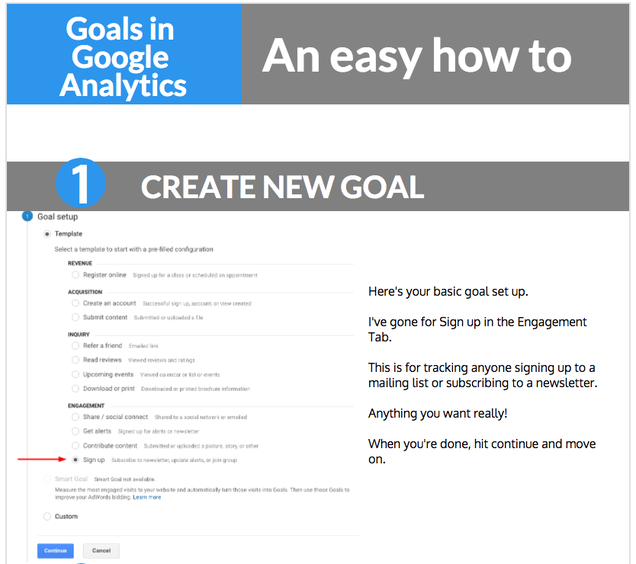
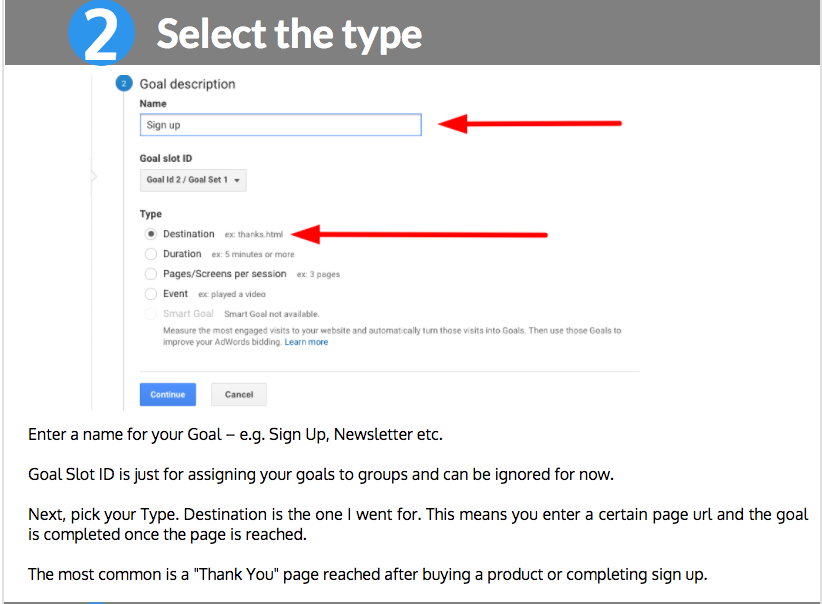
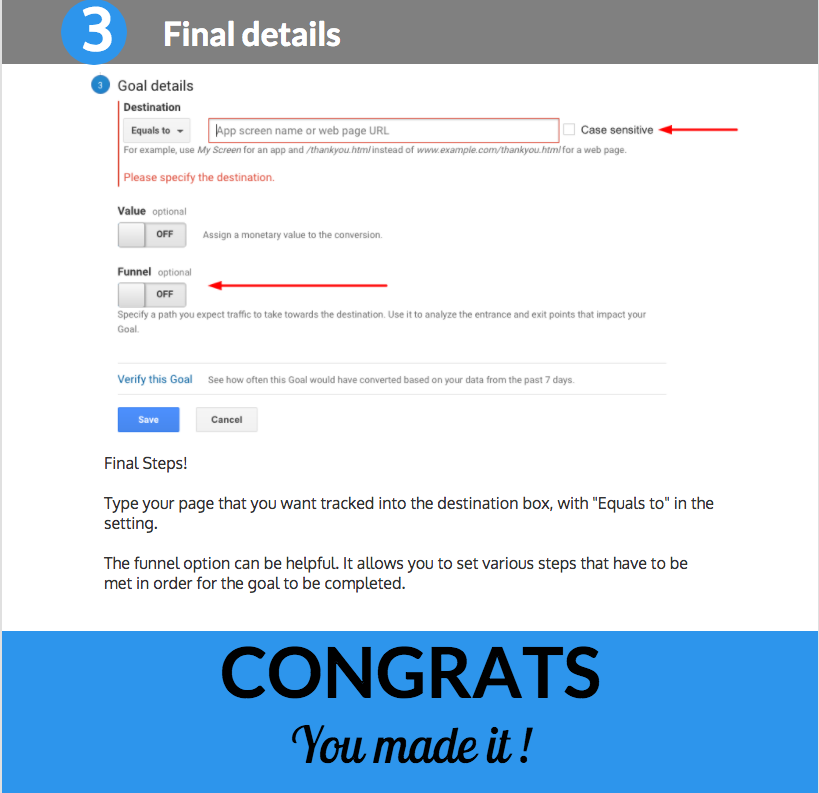
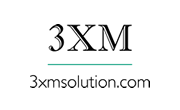


 RSS Feed
RSS Feed